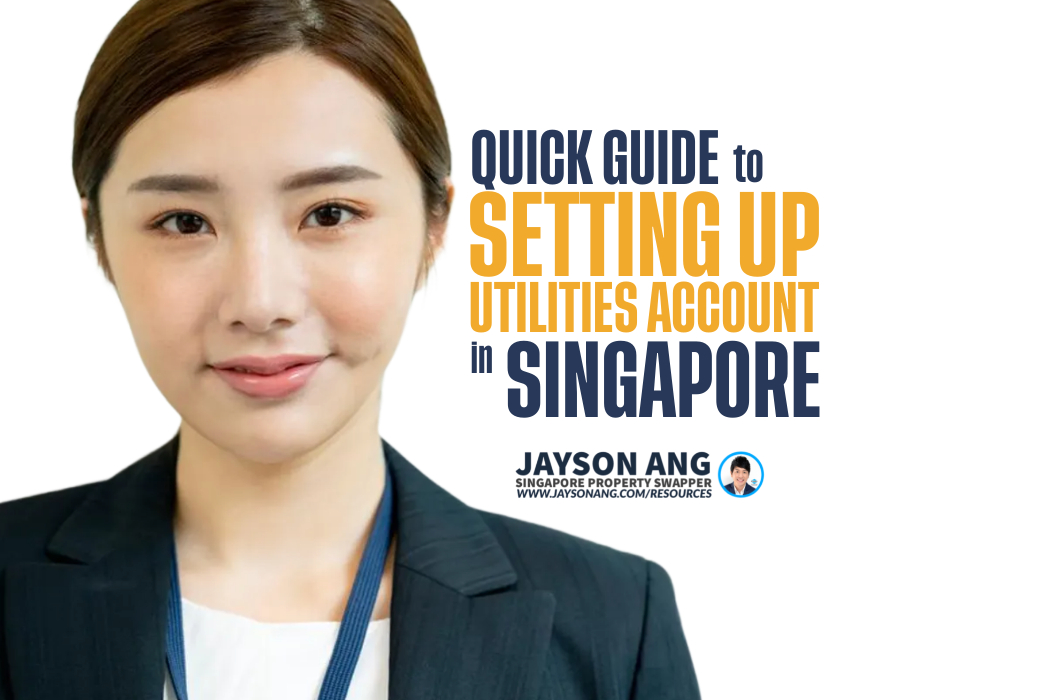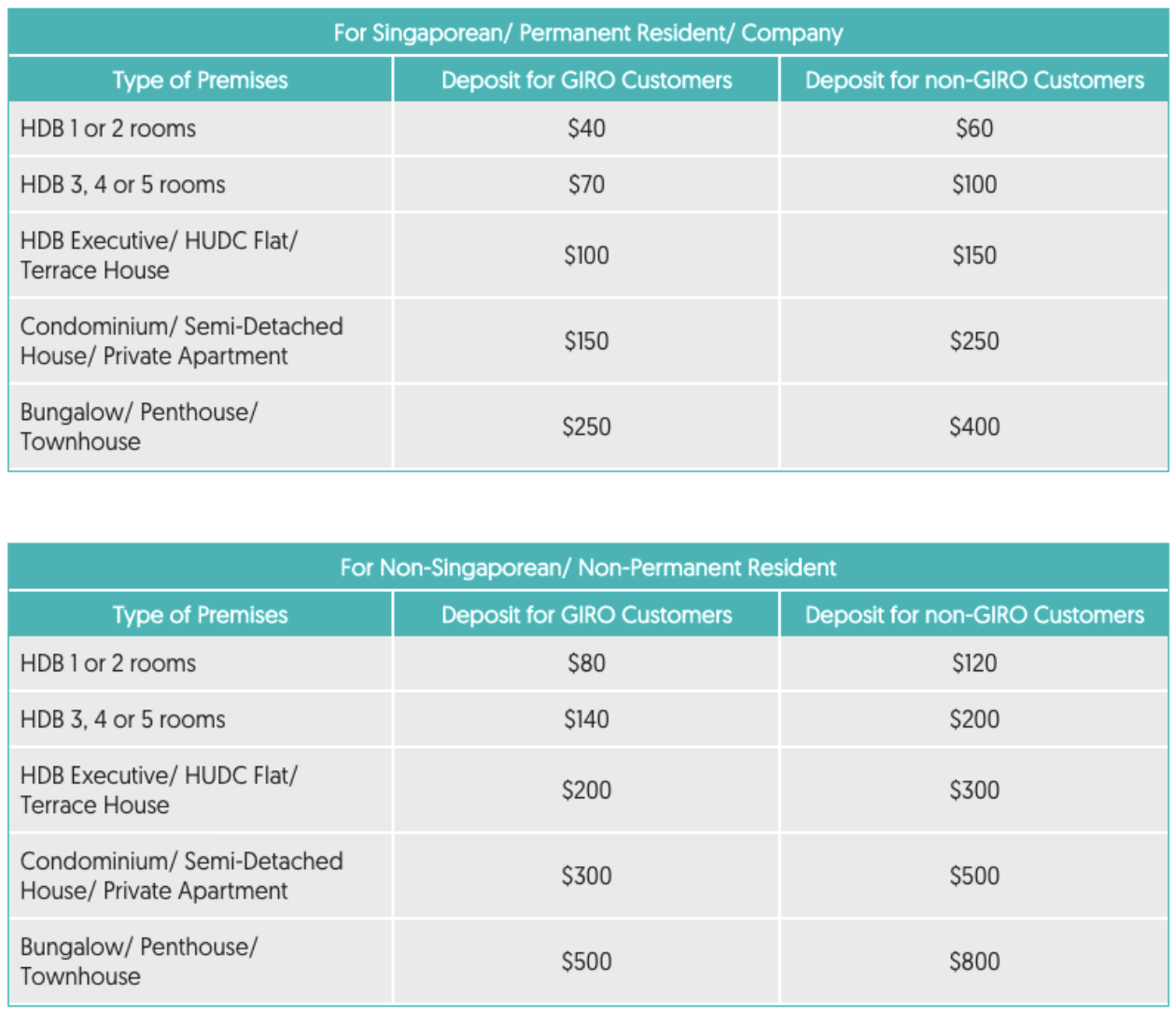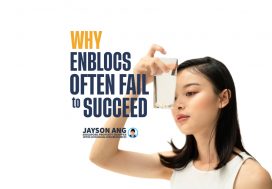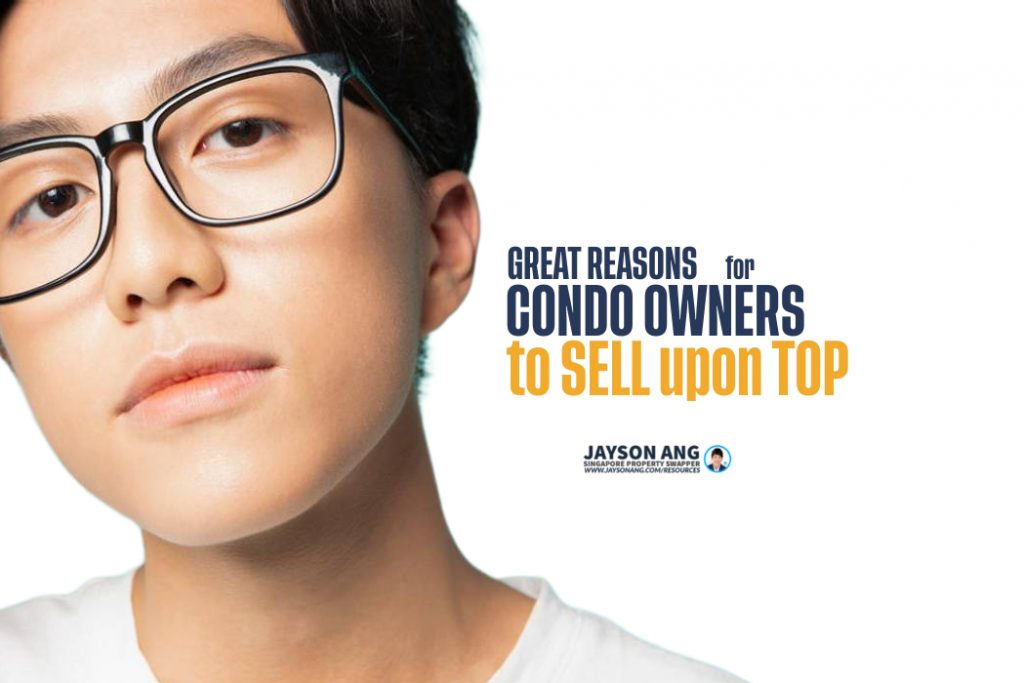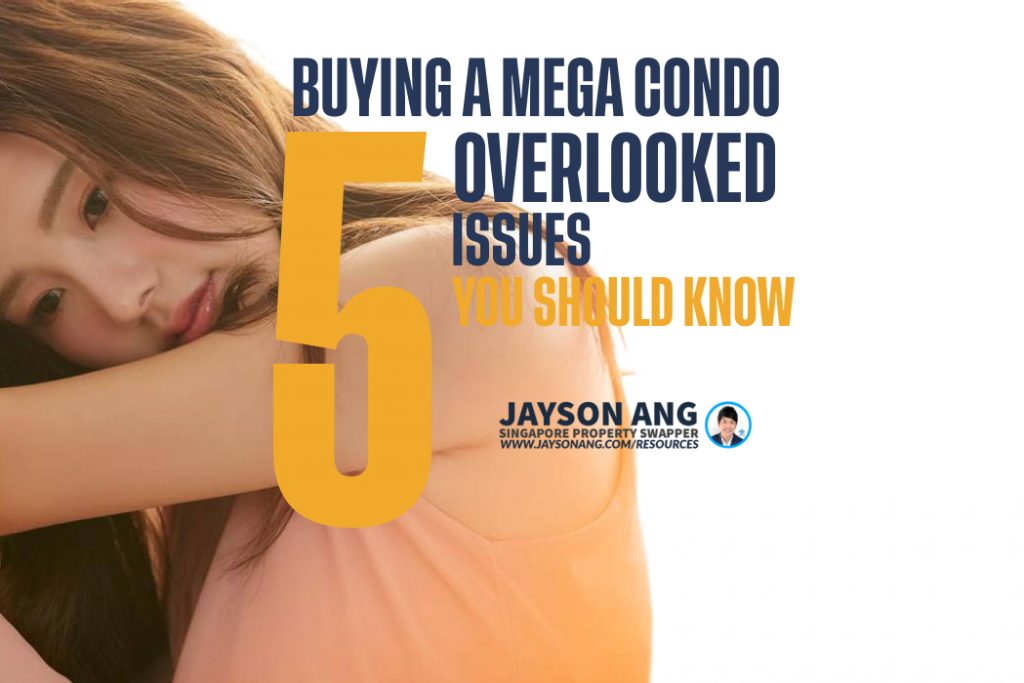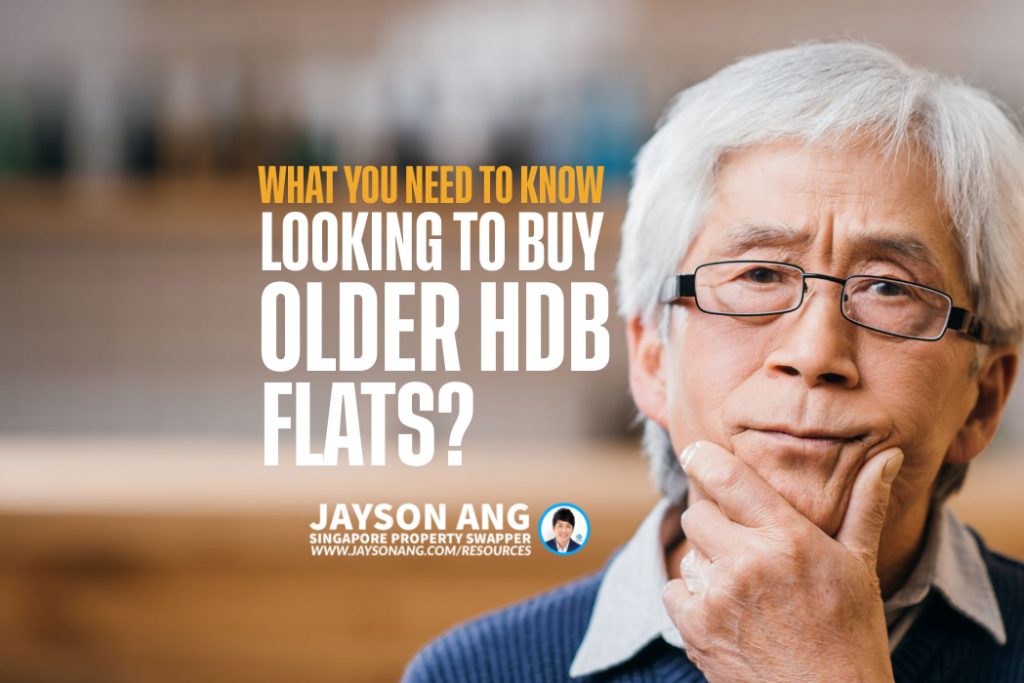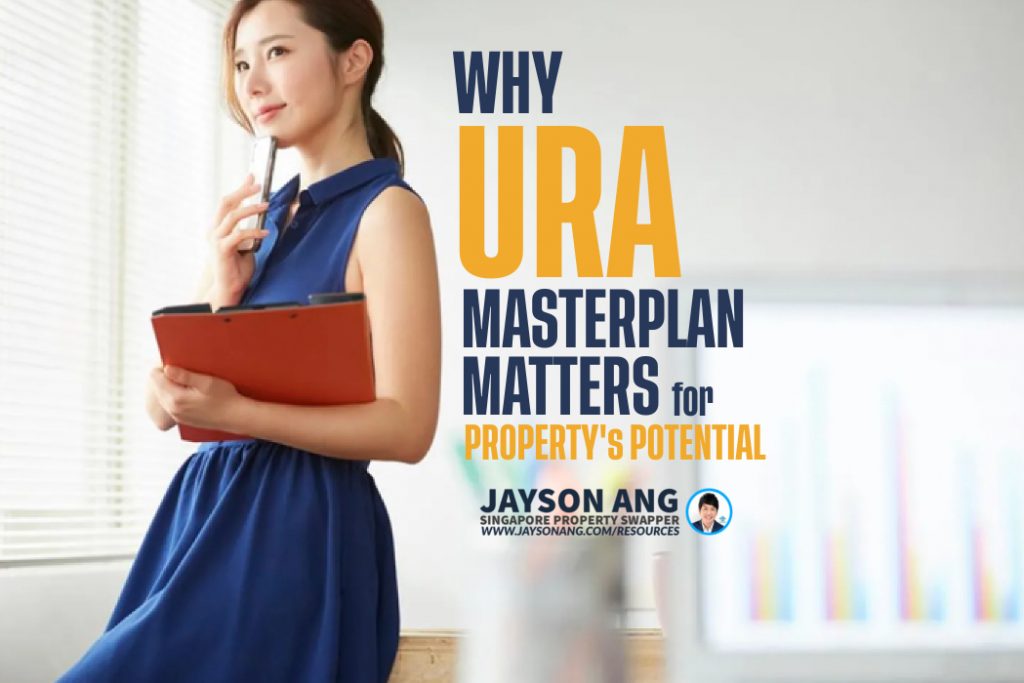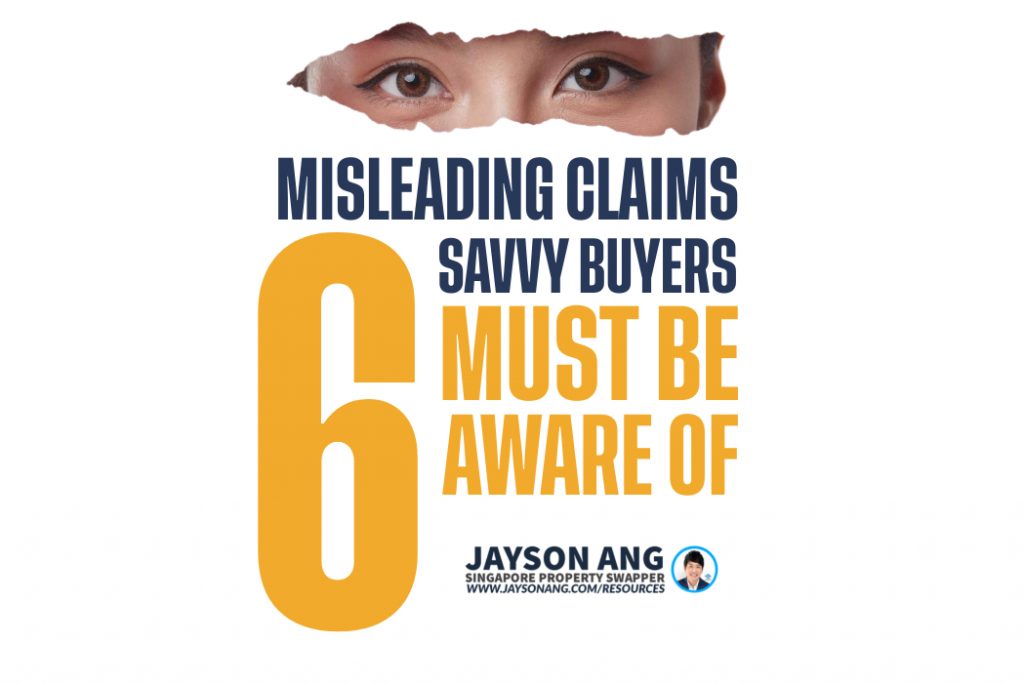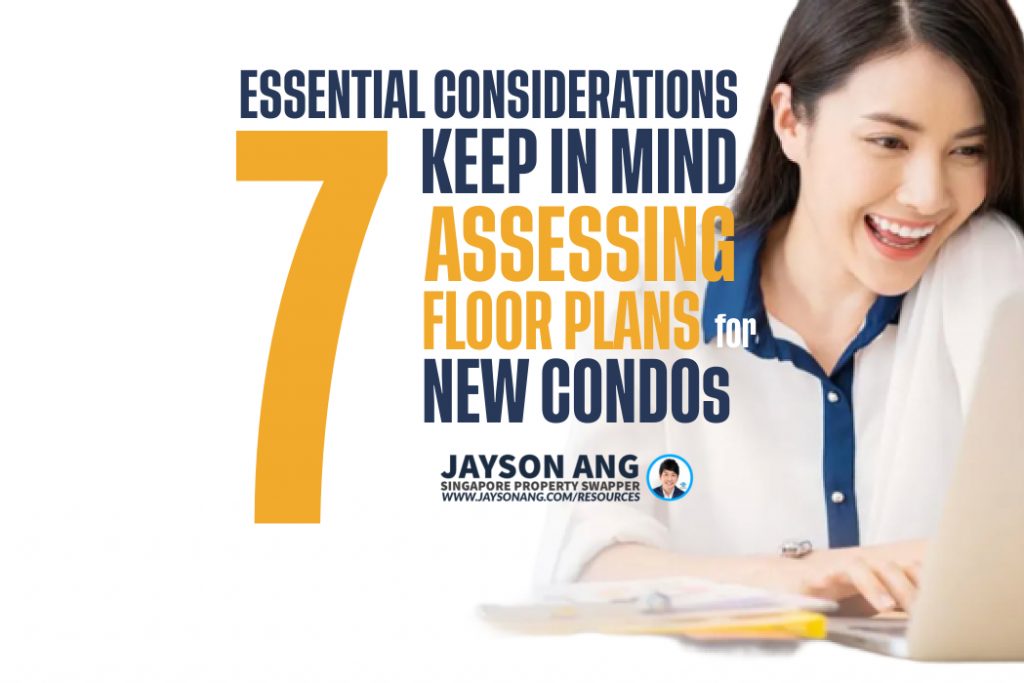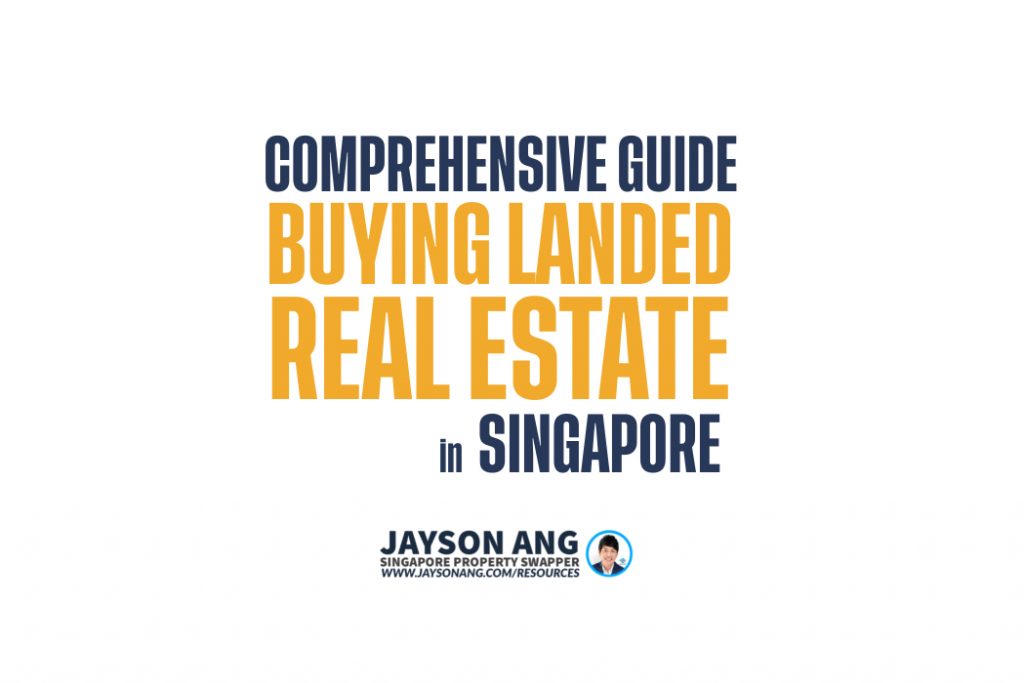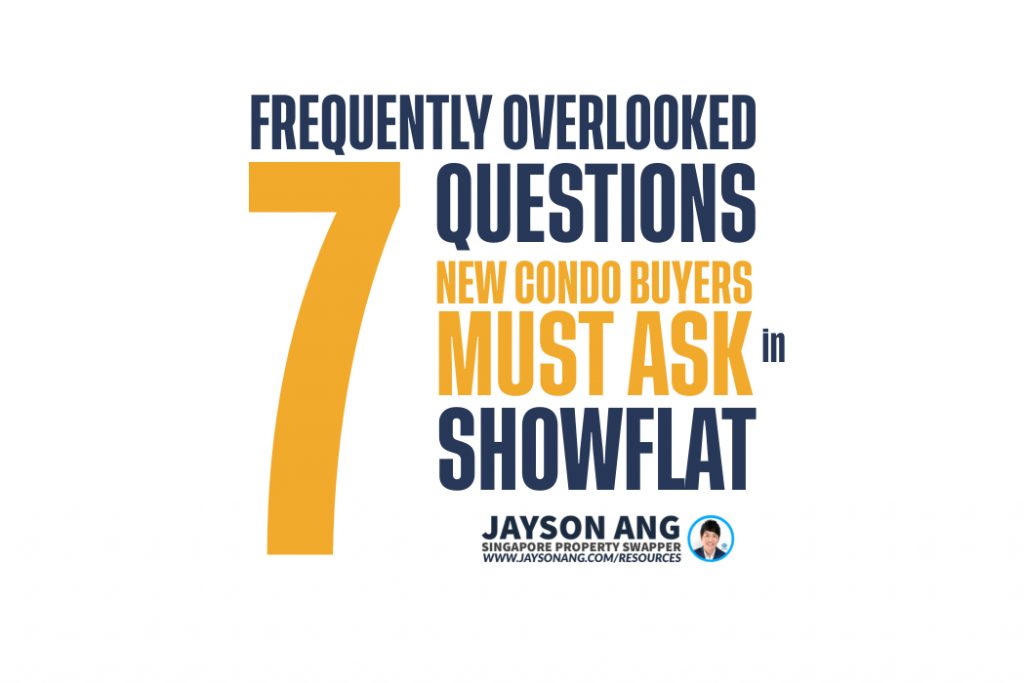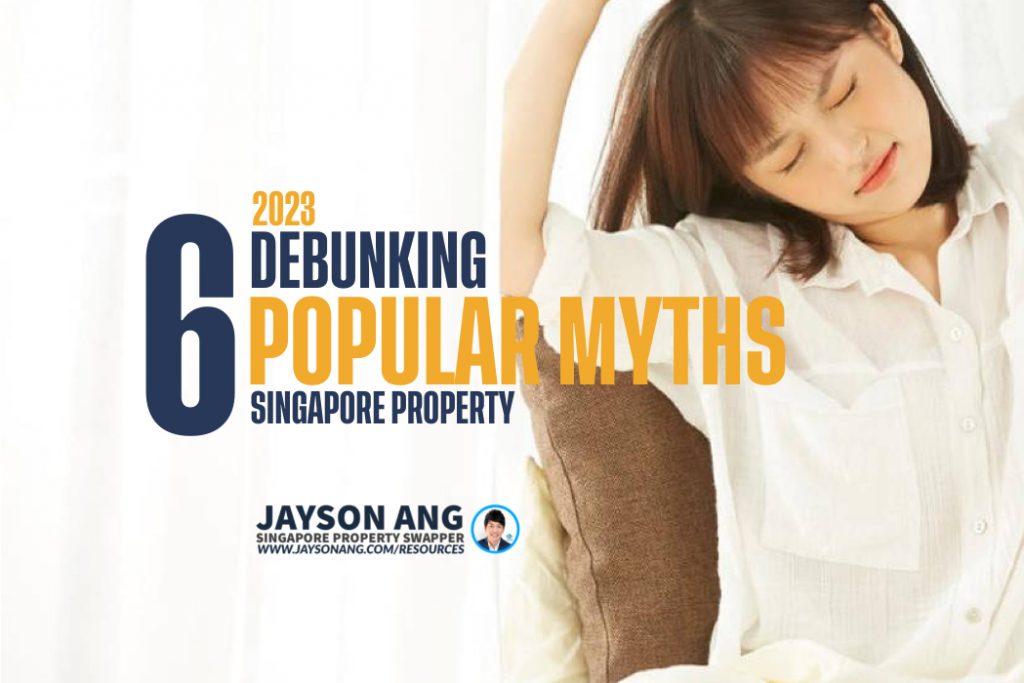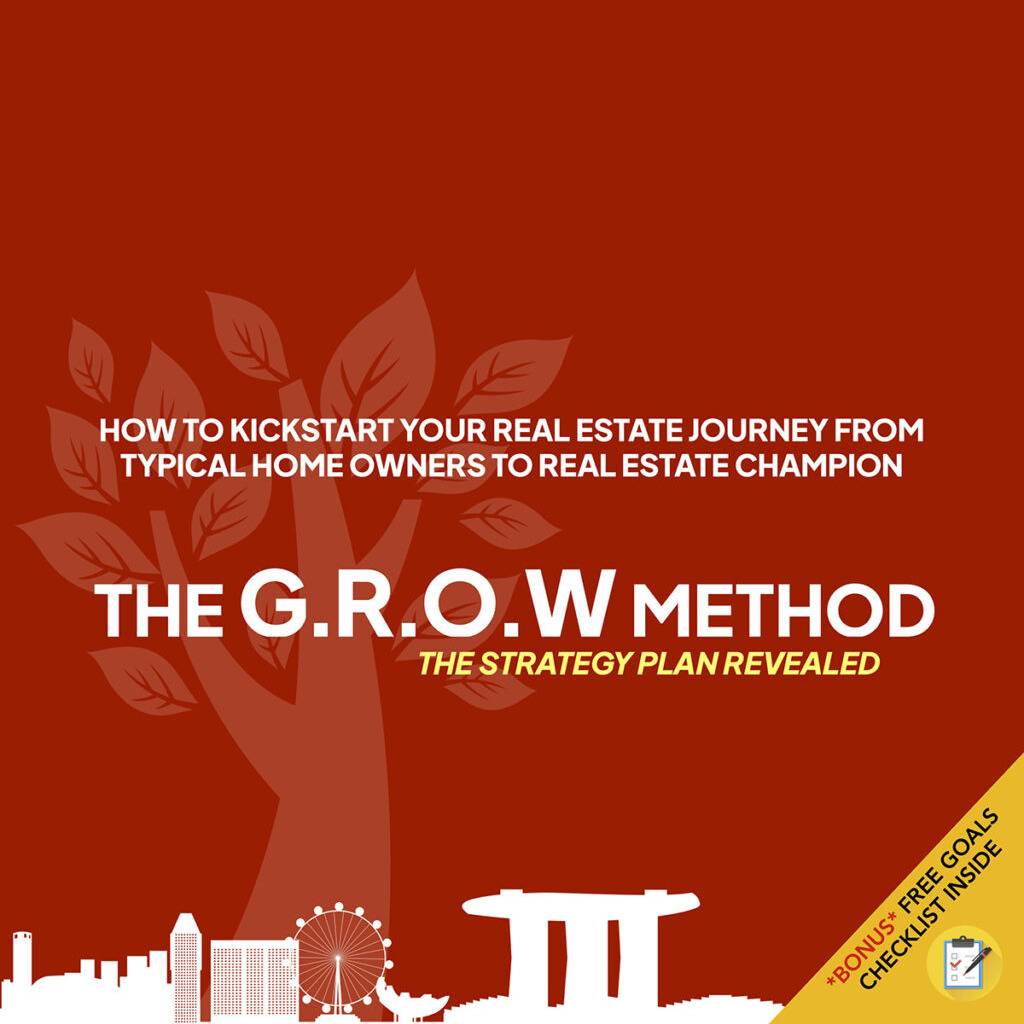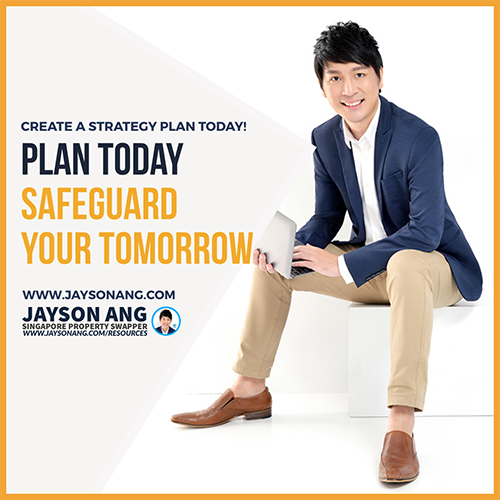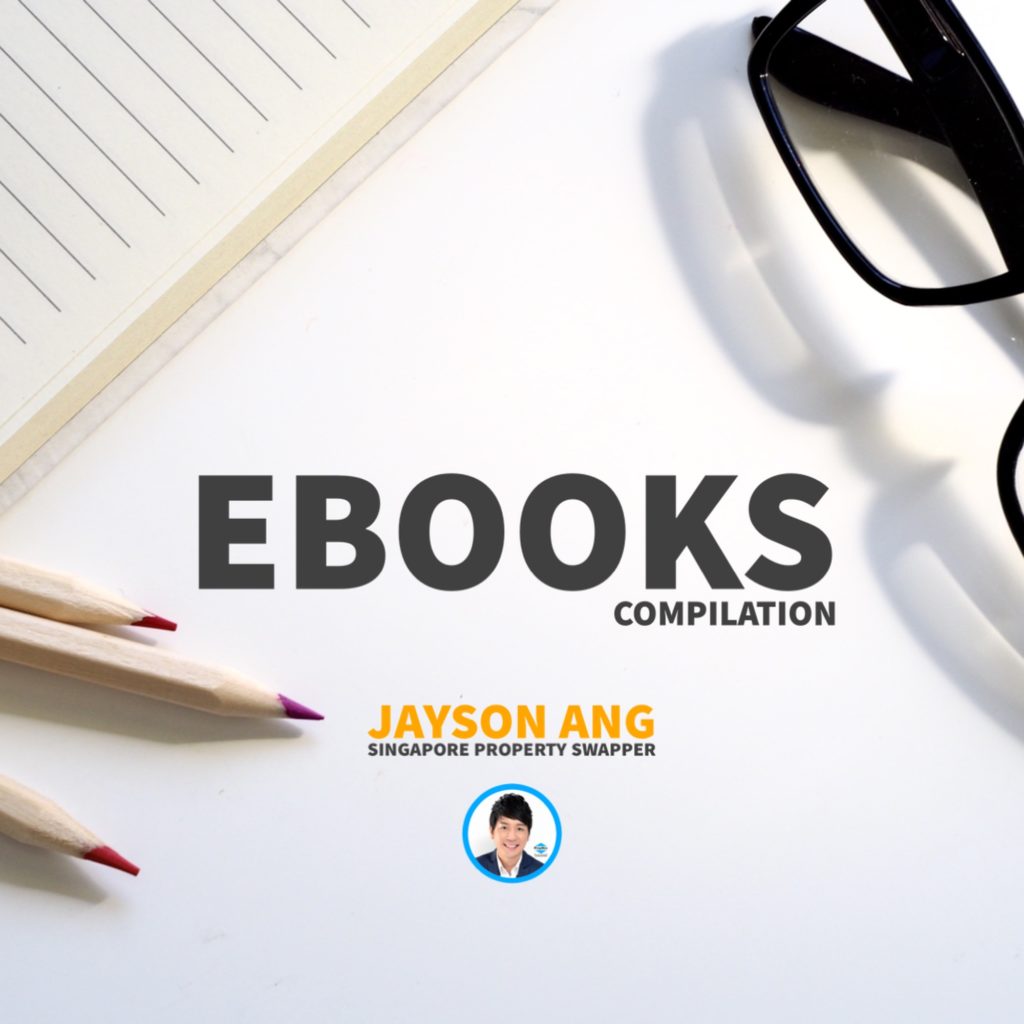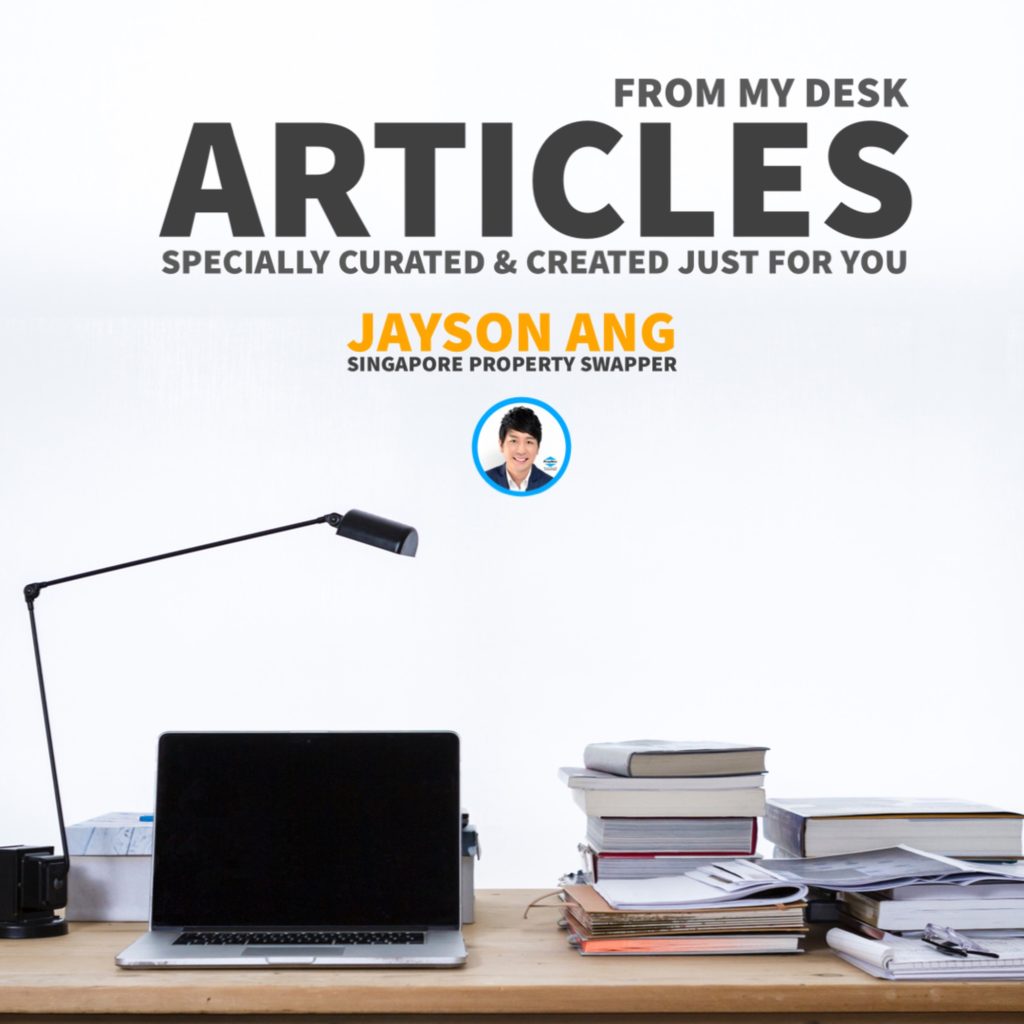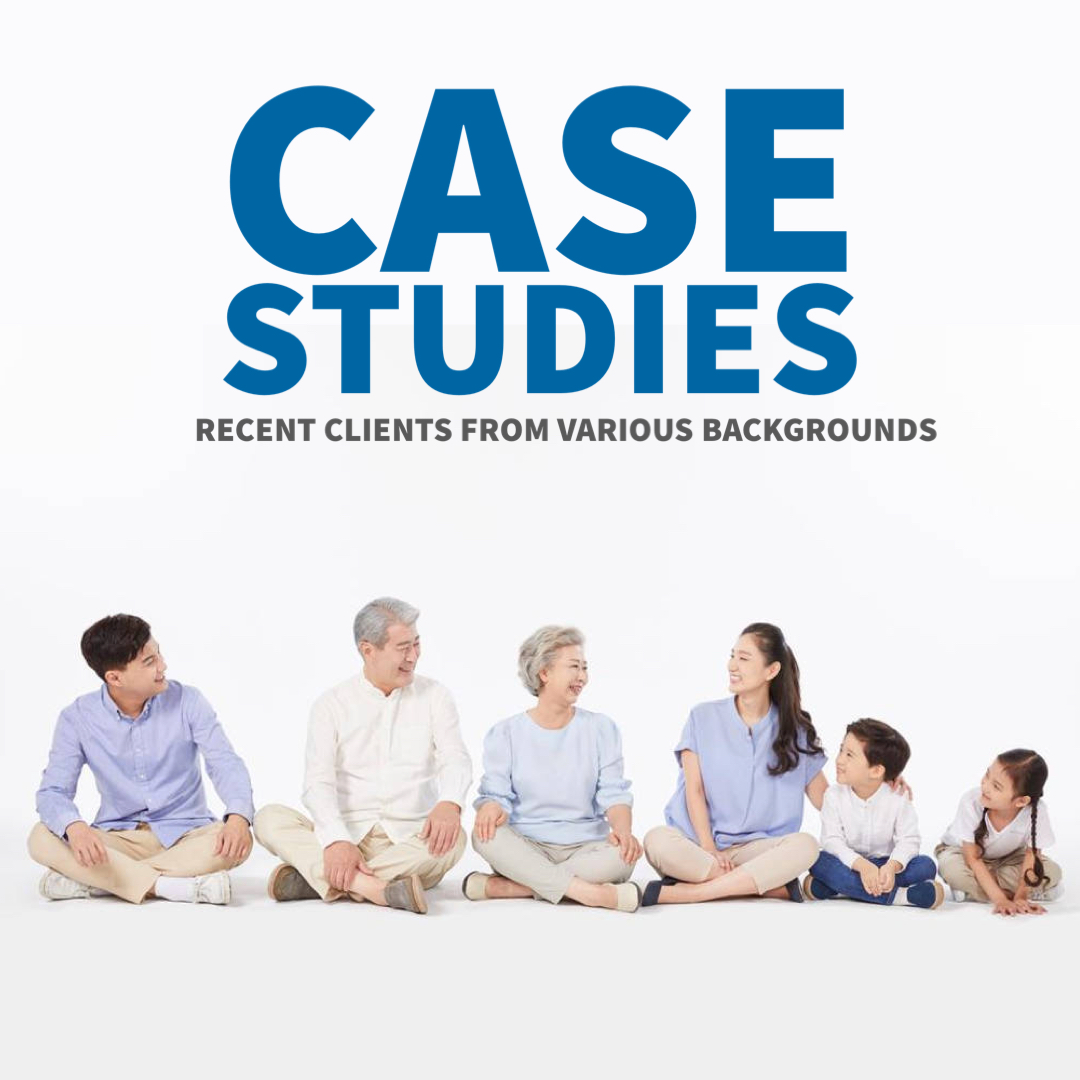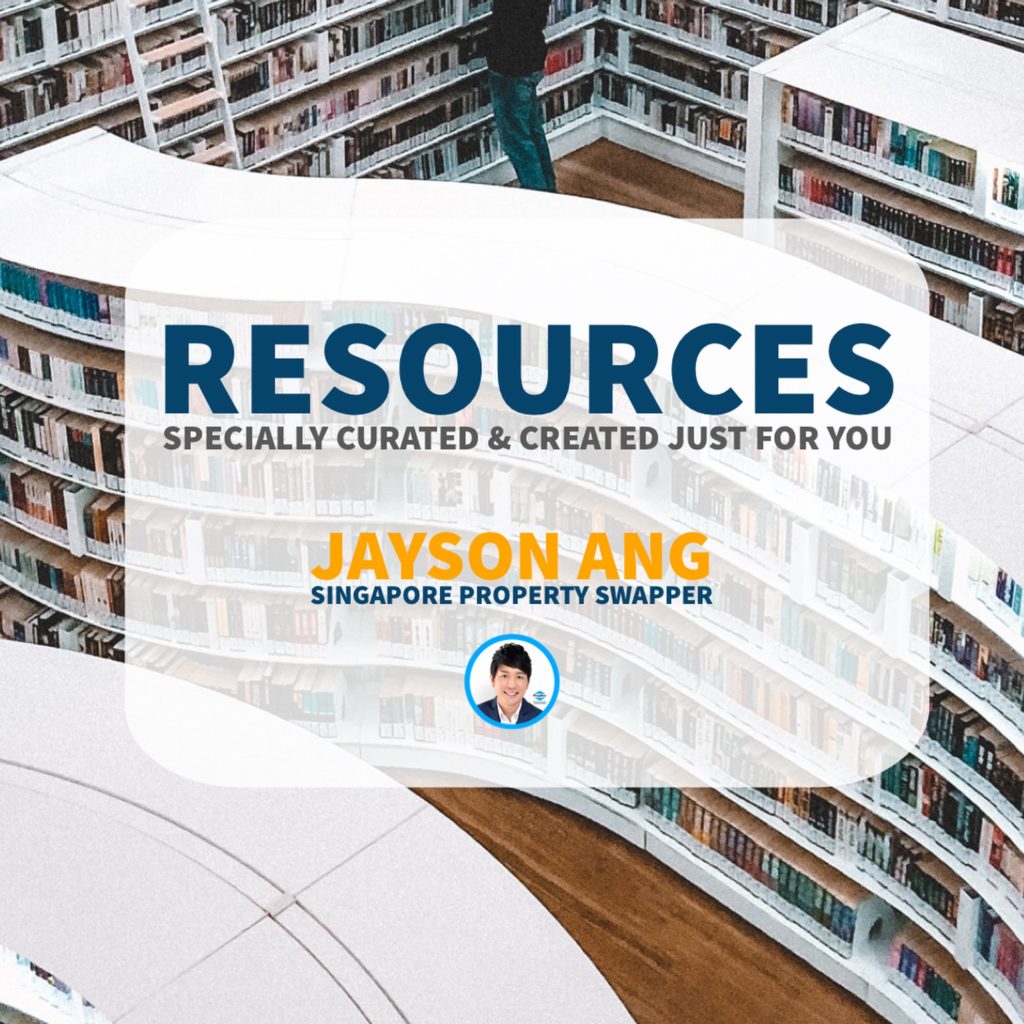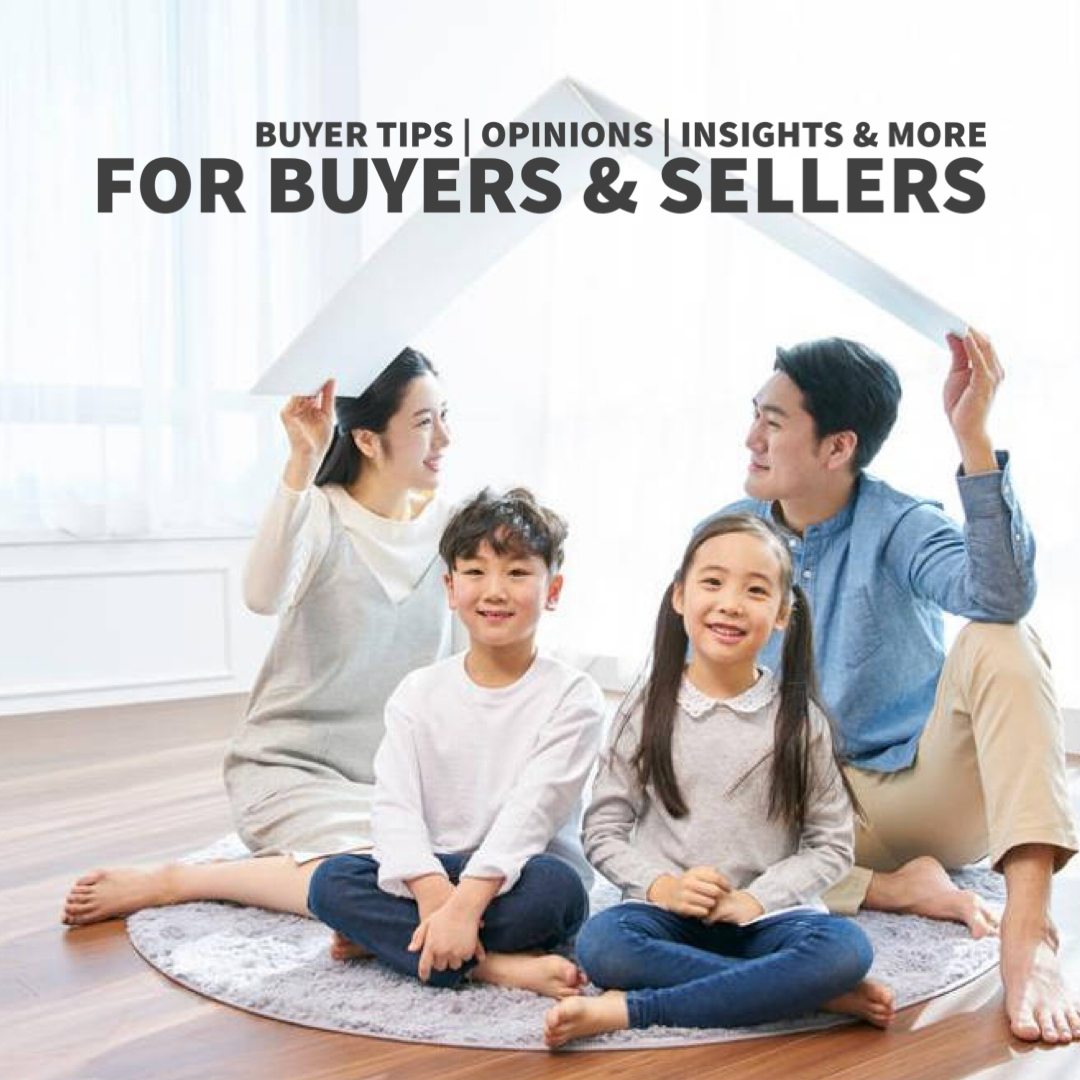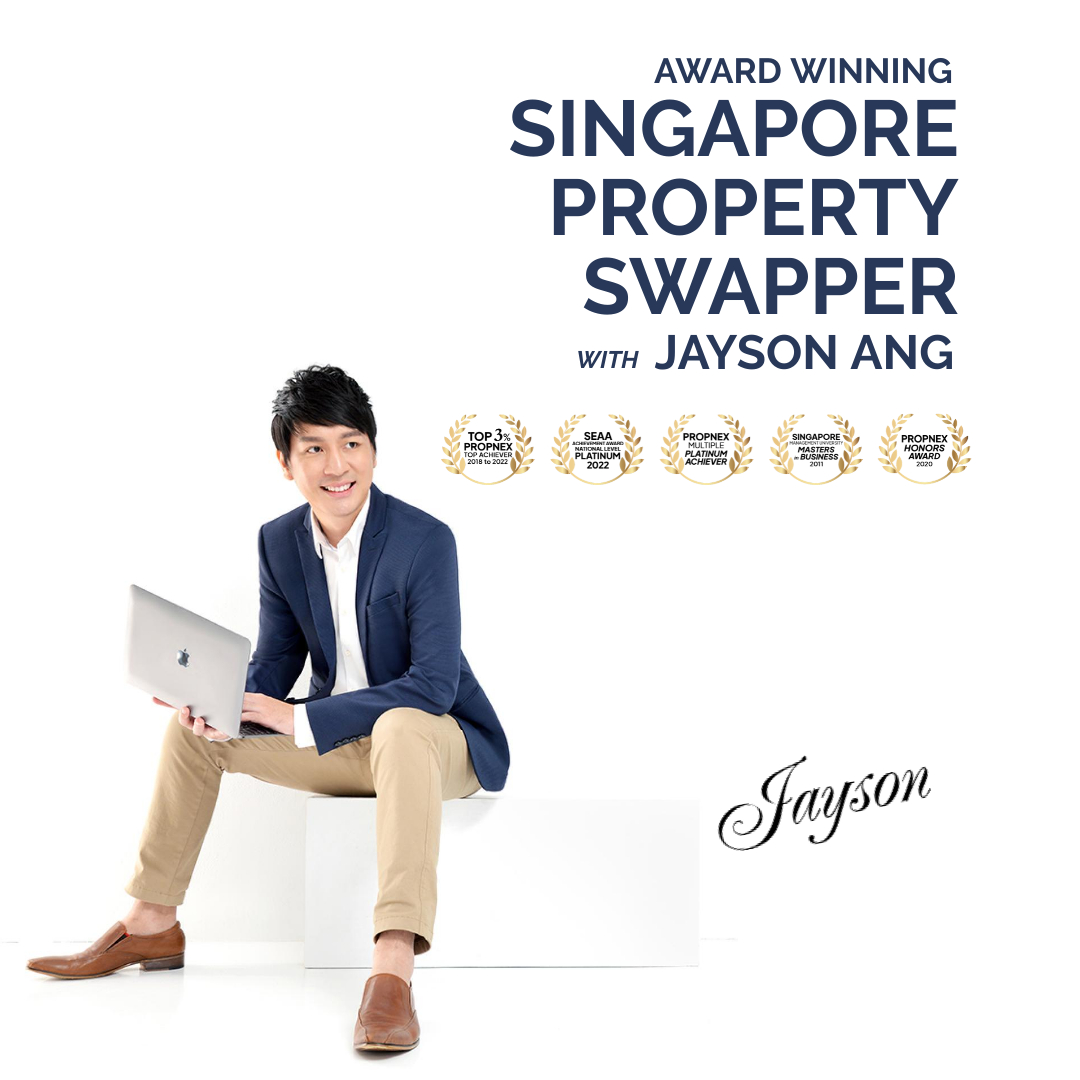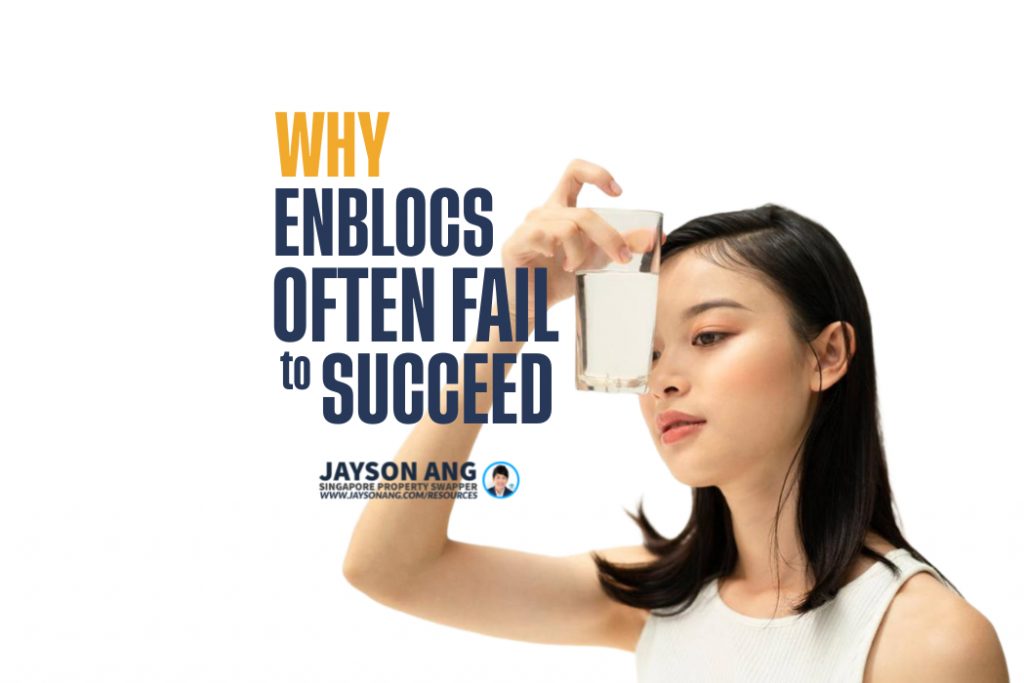TLDR
Setting up utilities in Singapore for a new home is hassle-free. Contact SP Services for electricity and water accounts, then City Energy for gas. HDB flat owners need no appointment. To switch providers, contact your retailer. Use SP Utilities App or portal to open an account and pay a security deposit. Pay bills conveniently through various methods. Allow two weeks for utilities setup, get SMS and email notifications. Keep SP Services account when changing retailers. Accounts are property-specific; close and open new ones when relocating or renting out. Use SP app, online form, or Customer Service Centre to close accounts.
If you’re an owner or tenant moving into a new home in Singapore, setting up utilities doesn’t have to be a hassle. Follow this step-by-step guide to get your water, electricity and gas up and running in no time, so you can focus on the more important things!
What To Know Before Setting Up Utilities
To set up your electricity and water utilities accounts in Singapore, simply contact SP Services. If you wish to get gas utilities (not using LPG canister gas) too, give City Energy a call at 1800 555 1661 after your SP Services account has been successfully established.
Before an appointment to turn on utilities can be made, an active utilities account must be in place.
For HDB resale flats and other residential properties, the account holder or an authorised representative must be present during the turn-on session for the technicians to complete a safety inspection.
No appointment is necessary for BTO flat owners, as their electrical and water supplies are already set up and ready to use!
If you’re looking to switch electricity providers in your premises, please contact the retailer of your choice to get the necessary information on how to proceed.
If you have no intention of utilizing SP Services for your electricity needs, you’ll still need to create an SP Utilities account prior to registering with another retailer. And now, let’s delve deeper into the process of establishing your utilities account.
How To Open A SP Services Utilities Account
Setting up your SP Services utilities account is easy – you can use the SP Utilities App, available on both the App Store and Google Play Store, the SP Utilities Portal (via MyInfo or MyInfo Biz), or simply visit a SP Customer Service Centre.
Once you’ve opened your account, you’ll need to pay a security deposit.
How Much Is The Security Deposit?
The chart shows the deposit amount you’re required to pay.
Once the lease is up or you sell the house, your security deposit can be utilized to pay the last utility bills. Any excess will be returned to your GIRO account or delivered to you via cheque within a month’s time.
How Do I Pay My Utility Bill?
Want to pay your SP utilities bill? No worries, you have multiple options!
- For example, you can use your POSB Everyday Card for convenient automatic recurring monthly payments and receive up to 5% rebate for every bill payment.
- Alternatively, you can take a printout of the GIRO form and mail it.
- Moreover, the SP app makes it easier to pay your bill with different credit and debit cards.
- For those looking to pay electronically, internet banking is available for DBS, UOB, and OCBC users.
- Other payment options include SAM machines, AXS stations, ATMs (DBS, POSB and OCBC) and NETS.
- For those wishing to pay in cash, you can visit the SP Services centre or SingPost offices and 7-Eleven outlets to pay using cash, cash card or NETS.
How Far In Advance Do I Need To Set Up My Utilities?
It usually takes around two weeks for your utilities to be switched on. However, if you’re setting up utilities through the app, you can expect to wait seven business days before you can enjoy the convenience of your utilities.
You will receive an SMS confirmation the next working day and an email at least two working days before the appointment.
Once the formalities are taken care of, you can go ahead and book an appointment to switch on your electricity and water supply, subject to availability.
What Happens If I Want To Switch To A Retailer?
If you’re changing electricity retailers, don’t shut down your SP Services account! Even if your retailer bills you through SP Group, you’ll still get one invoice for both electricity and non-electricity charges – otherwise you’ll be sent two bills and you’ll have to arrange payment with your new retailer.
Can I Transfer My SP Services Account?
If you’re relocating, it’s important to keep in mind that each SP account is specifically linked to the property it’s connected to.
Therefore, it won’t be possible to transfer the account to your new home – you’ll have to close the existing one and set up a new one for your new residence.
The same principle applies if you’re renting out your property – the SP account can’t be transferred to your tenant, and they will have to open a new one under their name.
You have several options to close your account:
- you can use the SP app,
- submit an online termination form,
- head to the Customer Service Centre.